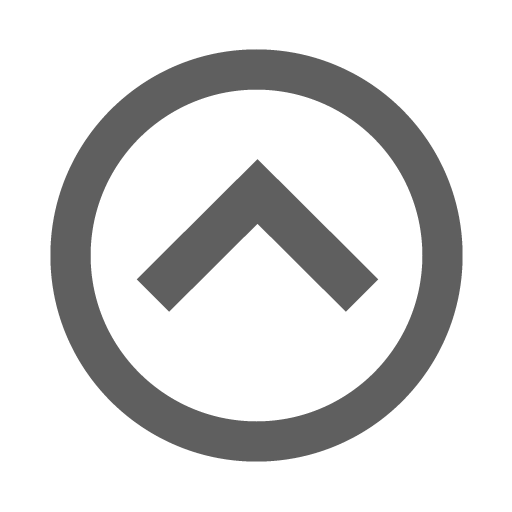Igtimi API
Introduction
All API calls, with the exception of the OAuth 2 calls, require an Oauth access_token parameter for the user to be passed as either a GET or POST parameter.
OAuth 2
Authorize
- Description
- Authenticates the user and authorizes the application to access the user's Igtimi Account
- URL Structure
-
https://www.igtimi.com/oauth/authorize
- Method
- GET
- Parameters
-
response_type ("code" or "token") - The requested OAuth grant type.
client_id (string) - The client id you received when you registered the application.
redirect_uri (string) - The URI to redirect to after the user has authenticated. Must match URI registered with the application.
- Returns
-
302 Redirect to the application's redirect_uri. Redirect contains an access_code, or access_token, depending on the OAuth grant type requested
Access Token
- Description
- Obtains an application access token
- URL Structure
-
https://www.igtimi.com/oauth/token
- Method
- POST
- Parameters
-
grant_type ("authorization_code" or "client_credentials") - The requested OAuth request type
code (string) - The access_code, as returned by the Authorize API call. Required for "authorization_code" grant type only.
client_id (string) - The client id you received when you registered the application. Required for "client_credentials" grant type only.
client_secret (string) - The client secret you received when you registered the application. Required for "client_credentials" grant type only.
redirect_uri (string) - The URI to redirect to after the user has authenticated. Must match URI registered with the application. Required for "authorization_code" grant type only.
- Returns
-
The application access token
Device Groups
Token
- Description
- Creates a device group using an application access token, or a sub device group using an existing device group token.
- Use either the application access token, or a device group token for authentication, with parameter names "application_access_token" or "devicegroup_token" respectively.
- URL Structure
-
https://www.igtimi.com/api/v1/devicegroups
- Method
- POST
- Parameters
-
prefix (string) - Appliation prefix string.
create_devices (boolean) - Enable the to ability create devices within this group.
create_tokens (boolean) - Enable the ability to create sub groups within this group.
expiry (long) optional - The token expiry timestamp. Milliseconds UNIX epoch time.
recipient (string) optional - Parent device group for the newly created device group.
default_owner_id (Number) optional - Owner ID for the newly created device group.
- Returns
-
Device group object.
Sample JSON response
{ "devicegroup": { "id": 4, "token": "<token>", "prefix": "AA-AA", "permissions": { "create_devices": true, "create_tokens": true }, "default_owner_id": null, "default_admin_id": null, "default_user_id": null, "expiry": 1531709370 } }
List tokens
- Description
- Lists the device group tokens assocaited with an application.
- URL Structure
-
https://www.igtimi.com/api/v1/devicegroup_tokens
- Method
- GET
- Returns
-
A collection of device group token objects.
Sample JSON response
{ "devicegroup_tokens": [ { "devicegroup_token": { "id": 1, "token": "<token>", "expiry": null, "parent_devicegroup_token_id": null } }, { "devicegroup_token": { "id": 2, "token": "<token>", "expiry": null, "parent_devicegroup_token_id": null } }, { "devicegroup_token": { "id": 3, "token": "<token>", "expiry": "2018-07-16 02:49:30 UTC", "parent_devicegroup_token_id": null } }, { "devicegroup_token": { "id": 4, "token": "<token>", "expiry": null, "parent_devicegroup_token_id": 2 } }, { "devicegroup_token": { "id": 5, "token": "<token>", "expiry": "2018-07-16 03:27:17 UTC", "parent_devicegroup_token_id": 2 } } ] }
List groups
- Description
- Lists the device groups assocatied with an application.
- URL Structure
-
https://www.igtimi.com/api/v1/devicegroups
- Method
- GET
- Parameters
-
devicegroup_tokens (array long) optional - The device group tokens of the device groups to list. Exclude the application access token when using this option.
show_expired (bool) optional - Include expired tokens in result.
show_subgroups (bool) optional - Include child tokens in result.
- Returns
-
Collection of device group objects.
Sample JSON response
{ "devicegroups": [ { "devicegroup": { "id": 1, "token": "<token>", "prefix": "AA-AC", "permissions": { "create_devices": true, "create_tokens": false }, "default_owner_id": null, "default_admin_id": null, "default_user_id": null, "expiry": null } }, { "devicegroup": { "id": 2, "token": "<token>", "prefix": "AA-AD-", "permissions": { "create_devices": true, "create_tokens": true }, "default_owner_id": null, "default_admin_id": null, "default_user_id": null, "expiry": null } } ] }
Server Lister
Web Sockets
- Description
- Gives a list of web socket servers you can connect to
- URL Structure
-
https://www.igtimi.com/server_listers/web_sockets
- Method
- GET
- Returns
-
List of web socket servers
Sample JSON response
{ "web_socket_servers" : [ "ws://live.igtimi.com:8081", "ws://www.igtimi.com/live", "wss://www.igtimi.com/live" ] }
Account
Show
- Description
- Returns the user's account details.
- URL Structure
-
https://www.igtimi.com/api/v1/account
- Method
- GET
- Returns
-
The details of the user
Sample JSON response
{ "user": { "id": 2, "first_name": "Michael", "surname": "Scott", "email": "michael@scott.com" } }
Users
List
- Description
- Returns all the user's connected to the application.
- URL Structure
-
https://www.igtimi.com/api/v1/users
- Method
- GET
- Returns
-
The details of the users
Sample JSON response
{ "users": [ "user": { "id": 2, "first_name": "Michael", "surname": "Scott", "email": "michael@scott.com", "blob": true } ] }
Show
- Description
- Returns the user's details.
- URL Structure
-
https://www.igtimi.com/api/v1/users/:user_id
- Method
- GET
- Returns
-
The details of the user
Sample JSON response
{ "user": { "id": 2, "first_name": "Michael", "surname": "Scott", "email": "michael@scott.com", "blob": false } }
Save Blob
- Description
- Saves blob data to a user
- URL Structure
-
https://www.igtimi.com/api/v1/users/:user_id/blob
- Method
- POST
- Parameters
-
content string - The data to store in the blob.
- Returns
True on success
Sample JSON response
{ "success": true }- Errors
-
401 - User does not exist
Get Blob
- Description
- Gets blob data for a user
- URL Structure
-
https://www.igtimi.com/api/v1/users/:user_id/blob
- Method
- GET
- Returns
- The blob data exactly as it was saved.
- Errors
-
401 - User does not exist
Resources
List
- Description
- Lists all the resources the user can see. This call can also be made using client credentials authentication.
- URL Structure
-
https://www.igtimi.com/api/v1/resources
- Method
- GET
- Parameters
-
permission ("read" or "modify") - Gets resources with the given permission.
start_time (millisecond unix timestamp) optional - Gets the resources created since the given date/time.
end_time (millisecond unix timestamp) optional - Gets the resources created before the given date/time.
serial_numbers (array of serial_numbers) optional if requesting "modify" permissions - The serial numbers to request data for.
stream_ids (array of stream_ids) optional - The stream ids to request data for.
- Returns
-
The requested resources the user has permission to use
Sample JSON response
{ "resources": [ { "resource": { "id": 1, "start_time": 1360197740000, "end_time": 1360198040000, "device_serial_number": "AA-AA-AAAA", "data_types": [1, 2, 3], "permissions": { "read": true, "modify": true }, "blob": false } } ] }Return value definitions
Field Description device_id The internal id of the resource. device_serial_number The serial number of the device. data_types The types of data contained within the bounds of the resource. read If true the user can request data from the resource. modify If true the user can share the resource with others.
Save Blob
- Description
- Saves blob data to a resources
- URL Structure
-
https://www.igtimi.com/api/v1/resources/:resource_id/blob
- Method
- POST
- Parameters
-
content string - The data to store in the blob.
- Returns
True on success
Sample JSON response
{ "success": true }- Errors
-
401 - Session does not exist
Get Blob
- Description
- Gets blob data for a resource. This call can also be made using client credentials authentication.
- URL Structure
-
https://www.igtimi.com/api/v1/resources/:resource_id/blob
- Method
- GET
- Returns
- The blob data exactly as it was saved.
- Errors
-
401 - Resource does not exist
Data
List
- Description
- Returns data from the specified devices. This call can also be made using client credentials authentication.
- URL Structure
-
https://www.igtimi.com/api/v1/resources/data
- Method
- GET
- Parameters
-
start_time (millisecond unix timestamp) - Gets the data since the given date/time.
end_time (millisecond unix timestamp) - Gets the data since before the given date/time.
serial_numbers (Array of serial_numbers) - The serial numbers to request data for.
types (Hash of data types and compression values) - Gets data of given data types and compresses it at the given value.
sids (Hash of data types and source ids) optional - Specifies the source ids required to be returned for each numeric data type. Defaults to "0" for all data_types. Source id's are comma separated and can include ranges (e.g. sids[<data_type>]=0-10,20)
restore_archives (boolean) optional - When restore_archives equals true, API will restore archived resources.
- Returns
-
The requested data the user has permission to see
Sample JSON response
{ "AA-AA-AAAA": { "1": { "t": [ 1360618858970 ], "1": [ 172.04 ], "2": [ -45.02 ] } }, "archived_resources": [] } # archived_resources is an optional key, # it only shows up when "restore_archives" equals true in request parameter # and returning data contains archived resourcesarchived_resources
All resources stored on the Igtimi servers will be archived if they are older than 6 months and have not been accessed for 4 months. When data is archived it is flagged as “is_archived = true”
To access Archived data
To access data within an archived resource you need to try to access the recourse. An example to access the data is via the Igtimi API call “data:LIST”.
https://www.igtimi.com/api/v1/resources/data?start_time=[epoch_ts]&end_time=[epoch_ts]&types[1]=0&restore_archives=true&serial_numbers[]=FA-AA-AAAM&access_token=[token]
The returning payload will contain a non-empty array of archived_resources’ ids when returning data contains archived resources
The Igtimi API will unarchive the related resources in a back ground process. When the resources have been unarchived, the Igtimi API will update the last_accessed_at of resources to current time.
Please note: the timing of unarchiving resources may vary, based on how many data points requested.
Your application will need to continue to request the same data, until the archived_resources array in payload is gone which means end user will get full set of data points.
Upload File
- Description
- Uploads and stores a file in a resource
- URL Structure
-
https://www.igtimi.com/api/v1/resources/data/upload
- Method
- POST
- Parameters
-
file (file) - The file to be uploaded.
start_time (millisecond unix timestamp) - The start time of the file.
end_time (millisecond unix timestamp) - The end time of the file.
resource_id (integer) - the id of the resource to add the file to.
OR
stream_id (integer) - the stream id of the file. serial_number (string) - the serial_number of the file.source (integer) optional - the id of the source of the file (0 by default).
- Headers
- Content-Type - Provide the content type of the file
- Returns
-
The resource_id, md5 hash and source of the inserted file
Sample JSON response
{ "resource_datum": { "resource_id": 1, "md5": "98330e72eeef4fcae7fa8b339ffc2c69", "source": 0 } }
Upload Import
- Description
- Presents a Data file for import (.IPB)
- URL Structure
-
https://www.igtimi.com/api/v1/resources/data/upload
- Method
- POST
- Parameters
-
file (file) - The file to be uploaded.
- Headers
- Content-Type - Provide the content type of the file, must equal "igtimi/binary_data"
- Returns
-
The file_id and md5 hash of the inserted file
Sample JSON response
{ "device_syncfile": { "file_id":"0000032A_f68947968b31b32a2bc3d9779311da7e.IPB", "md5":"f68947968b31b32a2bc3d9779311da7e" } }
List Import
- Description
- Returns all files a user has imported (.IPB)
- URL Structure
-
https://www.igtimi.com/api/v1/resources/data/upload
- Method
- GET
- Parameters
-
file_id (string) optional - The file id has been uploaded.
- Returns
-
When file_id does is present then return full list of Igtimi Protobuf file's user has been uploaded.
Sample JSON response
{ "device_syncfiles":{ "error_files":[ { "file_name": "00000AAA.IPB", "md5": "9swe8d34d6ade38d96c9bc5a7sdfff24", "uploaded_at": 1512704146146, "updated_at": 1512704146146, "msg": "File contains errors" } ], "pending_files":[ { "file_name": "00000ABA.IPB", "md5": "9swe8d34d6ade338d96c9bc5a7sdfff24", "uploaded_at": 1512704146146, "updated_at": 1512704146146 } ], "processing_files":[ { "file_name": "00000AAC.IPB", "md5": "9swe8d34d6ade32d96c9bc5a7sdfff24", "uploaded_at": 1512704146146, "updated_at": 1512704146146 } ], "completed_files":[ { "file_name": "0000032DC.IPB", "md5": "9ed58d34d6ade38d96c9bc5a7sdfff24", "uploaded_at": 1512704142877, "updated_at": 1512704146146, "msg": "File successfully processed" }, { "file_name": "0000030BC.IPB", "md5": "275249ee1035970737afa4ead27d5e1a", "uploaded_at": 1512704137281, "updated_at": 1512704142037, "msg": "File successfully processed but contained errors" } ] } }
Data Types
List
- Description
- Return details of all data types
- URL Structure
-
https://www.igtimi.com/api/v1/data_types
- Method
- GET
- Returns
-
Sessions
Session value definitions
| Field | Description |
|---|---|
| owner_id | The id of the user that created the session |
| session_group_id | The id of the group for the session |
| admin_session_group_id | The id of the admin group for the session |
| read | If true the user can request the session log data |
| modify | If true the user can update session details |
List
- Description
- Lists all the sessions a user has created and/or been shared. This call can also be made using client credentials authentication.
- URL Structure
-
https://www.igtimi.com/api/v1/sessions
- Method
- GET
- Parameters
-
ids (integer array) optional - Filter for given session ids.
public (boolean) optional - Filter for public sessions. Defaults to true. Forced to true when using client credentials authentication.
limit (integer) optional - Limits the result to the given number of sessions.
include_incomplete (boolean) optional - Filter for sessions with no start or end time. Defaults to true.
start_time (millisecond unix timestamp) optional - Filter for sessions which start, or extend, after start_time. Sessions missing either a start or end time are considered if include_incomplete is True.
end_time (millisecond unix timestamp) optional - Filter for sessions which end, or extend, before end_time. Sessions missing either a start or end time are considered if include_incomplete is True.
blob_content (boolean) optional - Whether to return blob content when session blob is equal true
- Returns
The user's sessions
Sample JSON response
{ "sessions": [ { "session": { "id": 1, "name": "Example Session", "start_time": 1362361340333.454, "end_time": 1362361640335.23, "owner_id": 2, "session_group_id": 4, "admin_session_group_id": 5, "permissions": { "read": true, "modify": true }, "blob": false } } ] }
Create
- Description
- Creates a new session and returns the id. To add start/end times, session name etc. use session logs.
- URL Structure
-
https://www.igtimi.com/api/v1/sessions
- Method
- POST
- Returns
The new session data
Sample JSON response
{ "session": { "id": 1, "name": null, "start_time": null, "end_time": null, "owner_id": 2, "session_group_id": 4, "admin_session_group_id": 5, "permissions": { "read": true, "modify": true } } }
Get
- Description
- Gets a session. This call can also be made using client credentials authentication.
- URL Structure
-
https://www.igtimi.com/api/v1/sessions/:session_id
- Method
- GET
- Returns
The requested session
Sample JSON response
{ "session": { "id": 1, "name": "Example Session", "start_time": 1362361340333.454, "end_time": 1362361640335.23, "owner_id": 2, "session_group_id": 4, "admin_session_group_id": 5, "permissions": { "read": true, "modify": true }, "blob": true } }- Errors
-
401 - The user does not have modify permission on the session.
Delete
- Description
- Deletes a session.
- URL Structure
-
https://www.igtimi.com/api/v1/sessions/:session_id
- Method
- DELETE
- Returns
True on success
Sample JSON response
{ "success": true }- Errors
-
401 - The user does not have modify permission on the session.
Save Blob
- Description
- Saves blob data to a session
- URL Structure
-
https://www.igtimi.com/api/v1/sessions/:session_id/blob
- Method
- POST
- Parameters
-
content string - The data to store in the blob.
- Returns
True on success
Sample JSON response
{ "success": true }- Errors
-
401 - Session does not exist
Get Blob
- Description
- Gets blob data for a session. This call can also be made using client credentials authentication.
- URL Structure
-
https://www.igtimi.com/api/v1/sessions/:session_id/blob
- Method
- GET
- Returns
- The blob data exactly as it was saved.
- Errors
-
401 - Session does not exist
Session Logs
List
- Description
- Lists the logs for a session. This call can also be made using client credentials authentication.
- URL Structure
-
https://www.igtimi.com/api/v1/sessions/:session_id/logs
- Method
- GET
- Parameters
-
start_time (millisecond unix timestamp) optional - Get the logs created since a given date/time.
- Returns
- The session logs in XML format. See the Understanding Session Logs guide for more information.
Create
- Description
- Adds session logs to a session.
- URL Structure
-
https://www.igtimi.com/api/v1/sessions/:session_id/logs
- Method
- POST
- Request Body
-
XML document with the session logs additons. See Understand Session Logs for a detailed explaination
- Returns
True on success
Sample JSON response
{ "success": true }- Error
-
403 - The session logs were not in the right format. An error message is returned in the body explaining why.
Devices
List
- Description
- Lists the devices for a user
- URL Structure
-
https://www.igtimi.com/api/v1/devices
- Method
- GET
- Parameters
-
serial_numbers (string array) optional - If supplied it will filter the results by the given serial numbers. You can give a serial number the user doesn't have permissions on to get the public information.
blob (deprecated) (boolean) optional - If true it will display the blob content of given serial numbers which the application can access. Otherwise displays the existence of the blob content.
blob_content (boolean) optional - Whether to return blob content when device blob is equal true
device_info (boolean) optional - If true it will display the device information of given serial numbers. Otherwise displays the existence of device information.
- Returns
A list of devices
Sample JSON response
{ "devices": [ { "device": { "id": 1, "name": "my device", "serial_number": "AA-AA-AAAA", "uid": null, "imei": null, "service_tag": "AAAA", "owner_id": 4, "device_user_group_id": 4, "admin_device_user_group_id": 3, "permissions": { "read": true, "modify": true }, "blob": true, "blob_content": "test content" "device_info": false } } ] }
Create
- Description
- Creates a new device. Application prefixes need to be approved by Igtimi, or come from your application page.
- UID is a device specific identifier, unique for the serial prefix
- The alternative IMEI can be used instead, but UID will take precedence if both are specified
- If device identifers already exist then the existing device information is returned
- The application access token, or the device group token can be used, with parameter name "application_access_token" or "devicegroup_token" respectively.
- URL Structure
-
https://www.igtimi.com/api/v1/devices
- Method
- POST
- Parameters
-
devicegroup_token (string) optional - The device group token for authentication. Use application access token if not using device group token.
prefix (string) - The prefix for the serial.
date (string) optional - Two characters to use for the middle section of the serial.
uid (string) optional - Primary identifier for devices.
imei (string) optional - Alternative identifier for devices.
register (boolean) optional - Create and register the device at the same time. By default it will register the created device to Application's default device owner if applicable or application owner. Defaults to true
- Returns
The device
Sample JSON response
{ "device": { "id": 1, "name": "my device", "serial_number": "AA-AA-AAAA", "uid": null, "imei": null, "service_tag": "AAAA", "owner_id": null, "device_user_group_id": 4, "admin_device_user_group_id": 3, "permissions": { "read": true, "modify": true }, "blob": false, "next_stream_id": 1 } }
Register
- Description
- Register a device to the user
- URL Structure
-
https://www.igtimi.com/api/v1/devices/register
- Method
- POST
- Parameters
-
serial_number (string) - The serial number of device.
service_tag (string) - The matching service tag of device.
- Returns
The device
Sample JSON response
{ "device": { "id": 1, "name": "my device", "serial_number": "AAAA-AA-AA", "service_tag": "AAAA", "owner_id": 4, "device_user_group_id": 4, "admin_device_user_group_id": 3, "permissions": { "read": true, "modify": true } "blob": false } }- Errors
-
401 - Invalid Device Details
Unregister
- Description
- Unregister's a device from the user
- URL Structure
-
https://www.igtimi.com/api/v1/devices/:serial_number/unregister
- Method
- DELETE
- Returns
Success
Sample JSON response
{ "success": true }
Update
- Description
- Updates a device
- URL Structure
-
https://www.igtimi.com/api/v1/devices/:serial_number
- Method
- PUT
- Parameters
-
name (string) - New name for device.
- Returns
Success
Sample JSON response
{ "success": true }
Save Blob
- Description
- Saves blob data to a device
- URL Structure
-
https://www.igtimi.com/api/v1/devices/:serial_number/blob
- Method
- POST
- Parameters
-
content string - The data to store in the blob.
- Returns
True on success
Sample JSON response
{ "success": true }- Errors
-
401 - Device does not exist
Get Blob
- Description
- Gets blob data for a device
- URL Structure
-
https://www.igtimi.com/api/v1/devices/:serial_number/blob
- Method
- GET
- Returns
- The blob data exactly as it was saved.
- Errors
-
401 - Resource does not exist
Get Device Information
- Description
- Gets device information for a device
- URL Structure
-
https://www.igtimi.com/api/v1/devices/:serial_number/device_info
- Method
- GET
- Returns
-
The latest device information.
{ "stage"=>"production", "target"=>"YachtBot", "build"=>"504", "build_date"=>"2017-12-11T03:40Z", "cell_module"=>"H910 (fw: 12.00.004)" }
Data Access Windows
List
- Description
- Lists the data access windows
- URL Structure
-
https://www.igtimi.com/api/v1/devices/data_access_windows
- Method
- GET
- Parameters
-
type (read or modify) - The type of data access window you want to get.
start_time (millisecond unix timestamp) optional - Filters results to be data access windows after this time.
end_time (millisecond unix timestamp) optional - Filters results to be data access windows before this time.
serial_numbers (array of serial numbers) optional - Filters results the provided serial numbers.
- Returns
A list of data access windows.
"recipient"response may be"user"or"group"Sample JSON response
{ "data_access_windows": [ { "data_access_window": { "id": 17413, "start_time": 1361756171928.4912, "end_time": 4517429771979.67, "device_serial_number": "AA-AA-AAAA", "recipient": { "user": { "id": 5 } }, "permissions": { "read": true, "modify": true } } } ] }
Create
- Description
- Creates a data access window
- URL Structure
-
https://www.igtimi.com/api/v1/devices/:serial_number/data_access_windows
- Method
- POST
- Parameters
-
start_time (millisecond unix timestamp) - Start time of the data access window.
end_time (millisecond unix timestamp) - End time of the data access window.
read (boolean) - Give read permission.
modify (boolean) - Give modify permission.
user_id (integer) optional- Id of the user to create the data access window for.
group_id (integer) optional- Id of the group to create the data access window for.
Must include either user_id or group_id in the call
- Returns
Success
Sample JSON response
{ "success": true }
Groups
List
- Description
- Lists the groups the user is in.
- URL Structure
-
https://www.igtimi.com/api/v1/groups
- Method
- GET
- Parameters
-
hidden (boolean) optional - Whether to return only hidden or only unhidden groups.
group_id (integer) optional - The id of the group to filter by.
blob_content (boolean) optional - Whether to return blob content when group blob is equal true.
- Returns
The groups the user is in.
Sample JSON response
{ "groups": [ { "group": { "id": 3, "name": "_members", "hidden": true, "permissions": { "read": true, "modify": false }, "blob": true, "blob_content": "{\"test\": \"test\"}" } }, { "group": { "id": 2, "name": "_public", "hidden": true, "permissions": { "read": true, "modify": false }, "blob": true } }, { "group": { "id": 4, "name": "test", "hidden": false, "permissions": { "read": true, "modify": true }, "blob": false } } ] }
Create
- Description
- Creates a group of users.
- URL Structure
-
https://www.igtimi.com/api/v1/groups
- Method
- POST
- Parameters
-
name (string) - Name of the group.
- Returns
The group details.
Sample JSON response
{ "group": { "name": "my_group", "id": 4 } }- Errors
-
401 - The user does not have modify permission on the group.
Delete
- Description
- Deletes a group. You must have modify permissions on the group to delete it.
- URL Structure
-
https://www.igtimi.com/api/v1/groups/:group_id
- Method
- DELETE
- Returns
Success
Sample JSON response
{ "success": true }- Errors
-
401 - The user does not have modify permission on the group.
Grant Modify Permission
- Description
- Grants modify permission on a group.
- URL Structure
-
https://www.igtimi.com/api/v1/groups/:group_id/grant_modify
- Method
- POST
- Parameters
-
user_id (integer) optional - Id of the user to grant modify permissions
group_id (integer) optional - Id of the group to grant modify permissions - Returns
Success
Sample JSON response
{ "success": true }- Errors
-
401 - The user does not have modify permission on the group.
Revoke Modify Permission
- Description
- Revokes modify permission on a group.
- URL Structure
-
https://www.igtimi.com/api/v1/groups/:group_id/revoke_modify
- Method
- DELETE
- Parameters
-
user_id (integer) optional - Id of the user to revoke modify permissions
group_id (integer) optional - Id of the group to revoke modify permissions - Returns
Success
Sample JSON response
{ "success": true }- Errors
-
401 - The user does not have modify permission on the group.
Save Blob
- Description
- Saves blob data to a group
- URL Structure
-
https://www.igtimi.com/api/v1/groups/:group_id/blob
- Method
- POST
- Parameters
-
content string - The data to store in the blob.
- Returns
True on success
Sample JSON response
{ "success": true }- Errors
-
401 - Group does not exist.
Get Blob
- Description
- Gets blob data for a group
- URL Structure
-
https://www.igtimi.com/api/v1/groups/:group_id/blob
- Method
- GET
- Returns
- The blob data exactly as it was saved.
- Errors
-
401 - Group does not exist.
Group Members
List
- Description
- Lists the users in the group
- URL Structure
-
https://www.igtimi.com/api/v1/groups/:group_id/members
- Method
- GET
- Parameters
-
hidden (boolean) optional - Whether to include groups which are hidden. Defaults to true.
- Returns
Success
Sample JSON response
{ "members": [ { "user": { "id": 1, "permissions": { "read": true, "modify": true } } }, { "group": { "id": 5, "permissions": { "read": true, "modify": false } } }, { "public": true } ] }- Errors
-
401 - The user does not have read permission on the group.
Add Member
- Description
- Adds a member to a group
- URL Structure
-
https://www.igtimi.com/api/v1/groups/:group_id/members
- Method
- POST
- Parameters
-
user_id (integer) optional - Id of the user to add
group_id (integer) optional - Id of the group to add - Returns
Success
Sample JSON response
{ "success": true }- Errors
-
401 - The user does not have modify permission on the group.
Remove Member
- Description
- Removes a member from the group
- URL Structure
-
https://www.igtimi.com/api/v1/groups/:group_id/members
- Method
- DELETE
- Parameters
-
user_id (integer) optional - Id of the user to remove
group_id (integer) optional - Id of the group to remove - Returns
Success
Sample JSON response
{ "success": true }- Errors
-
401 - The user does not have modify permission on the group.
Make Public
- Description
- Makes the group public
- URL Structure
-
https://www.igtimi.com/api/v1/groups/:group_id/make_public
- Method
- POST
- Returns
Success
Sample JSON response
{ "success": true }- Errors
-
401 - The user does not have modify permission on the group.
Make Private
- Description
- Makes the group private
- URL Structure
-
https://www.igtimi.com/api/v1/groups/:group_id/make_private
- Method
- POST
- Returns
Success
Sample JSON response
{ "success": true }- Errors
-
401 - The user does not have modify permission on the group.